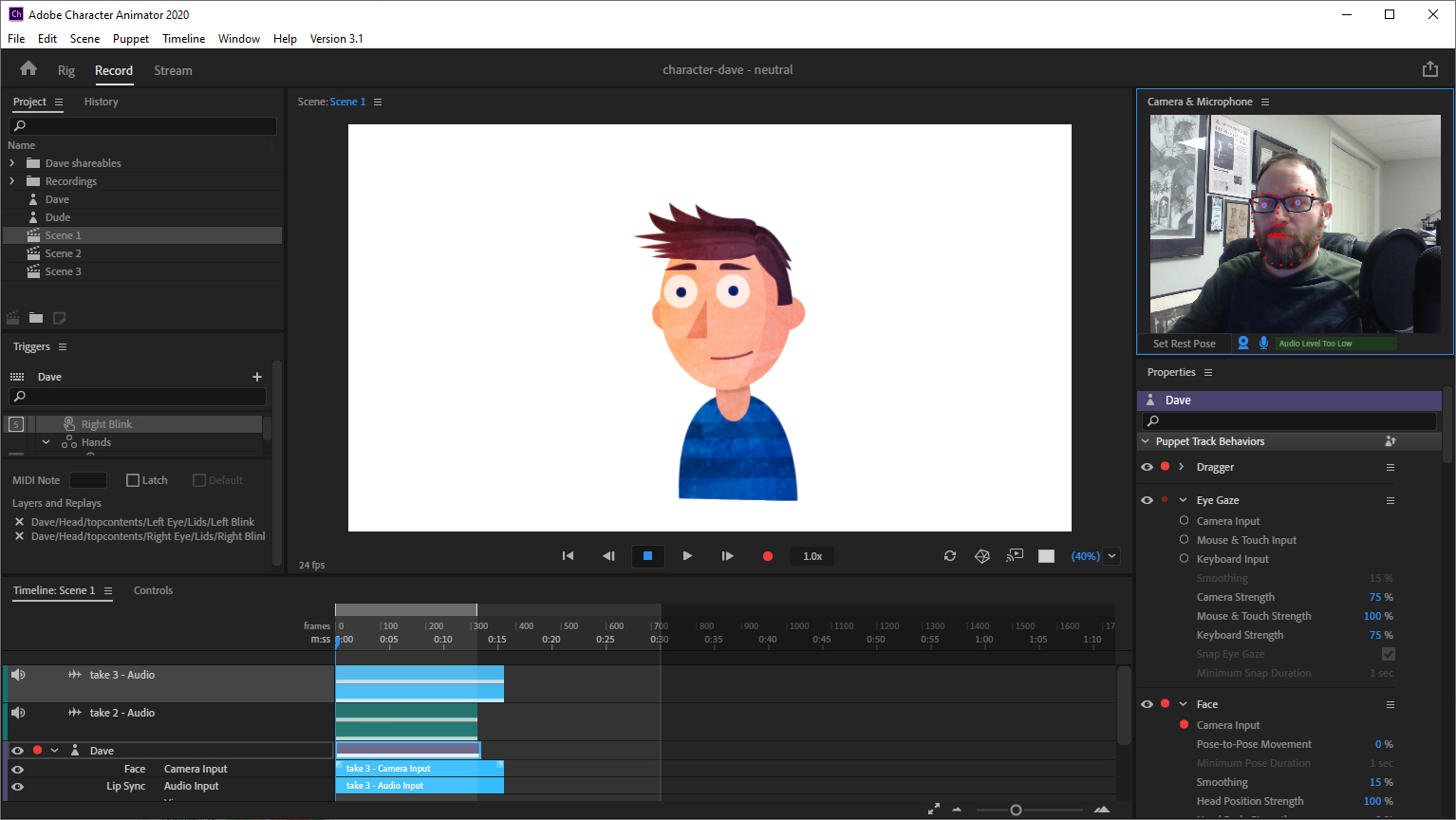eLearning Challenge #269 – Character Modal Interactive
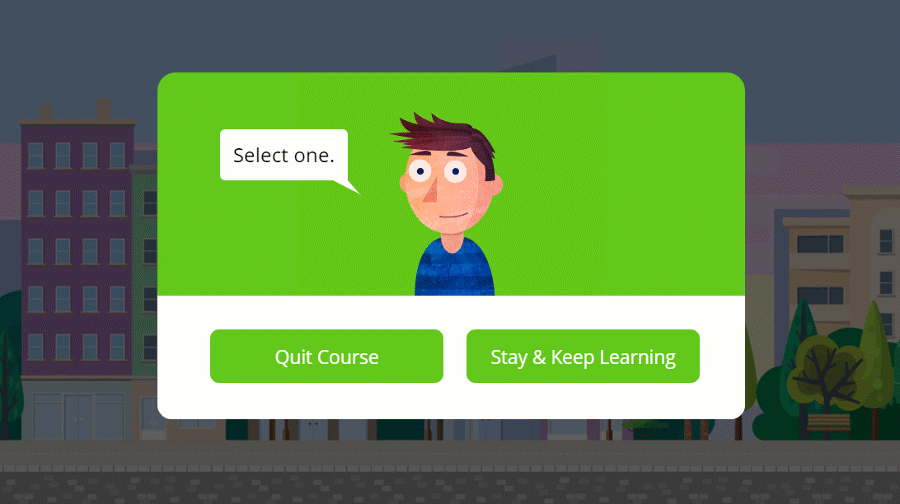
I had this idea where a character could react to what option you select. Using a character would connect the user and provide an emotional response based on your decision.
I have been wanting to get my hands dirty with Adobe Character Animator and this seemed like a great time to start. It is quite an amazing program. You can use a character from their library or build your own (which will be my next step). Then, using your webcam, move your head around, blink your eyes, and look around. Talk to see your character’s mouth move too, mirroring everything you do. You can also move certain character’s arms and hands around and even setup special keyboard commands to further fine tune your animation, such as changing their hand positions or forcing how the face and body appears.
I have some bugs to work out still but check the project out on eLearning Locker here: https://elearninglocker.com/portfolio-items/storyline-experiment-character-modal/
Here is me dabbling with Character Animator.